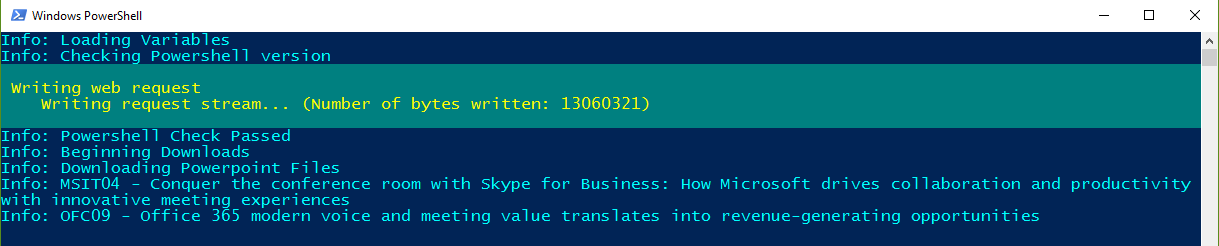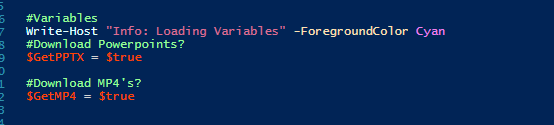Hey all, just a quick one.
Wrote a quick and nasty script to download any of the relevant content from Microsoft World Partner conference 2016.
Its a manually defined list of content on resources.wpc.microsoft.com using Powershell 3’s Invoke-WebRequest cmdlet.
Just download and run the script and the files will download into the current directory.
If you don’t want the script to download a particular type of content, just edit the $GetPPTX or $GetMP4 variables to false
Hope someone finds this handy.