Note: This article is written as of VVX firmware 6.2 and Skype4b 2019 CU 3. These may change with different firmware releases!
Also special thanks to Jeff Schertz over at Poly for pointing out the new cmdlets when I was digging in the wrong place.
The Issue
As part of one of my recent deployments, I had a customer advise their VVX phones were “turning off” outside business hours.
Having used VVX phones myself with many late nights, I knew this is a built-in feature called “Off Hours” mode. This turns the screen backlight off among other things in an attempt to reduce power consumption.
As these phones needed to be “ready to go” all the time. I simply added <device powersaving.enable = “0”> to my configuration file on my provisioning server in the hopes that would address the problem.
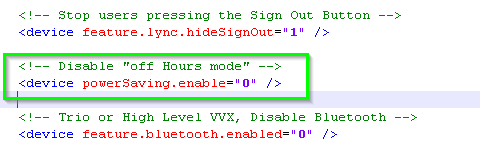
Wrong.
A quick look at the device Settings > Power Saving after a reboot and we can see that the phone as enabled the power.saving feature again.
Drilling into the Configured Source Values on the phones UI by mousing over the setting. I can see this is picking it up from the SIP server itself. This means the phone is picking it up “in-band” like a Voice Policy or a Dial Plan.
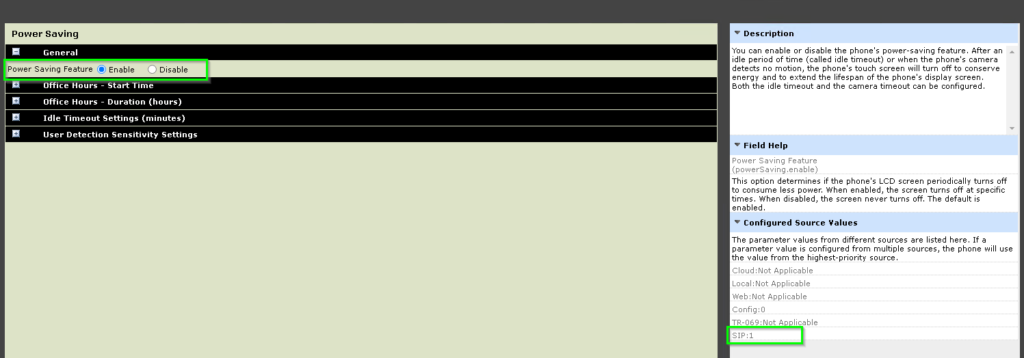
Incorrectly I started looking into Cs-Device* documentation for the possible fix. Eventually I poked Jeff over at Poly for any clues as to where this new “In-Band” config might be coming from.
The Fix
Turns out, as part of backporting Skype4BOnline into Skype 2019, the Set-IPPhonePolicy cmdlet came with it. And thus the EnablePowerSaveMove flag!
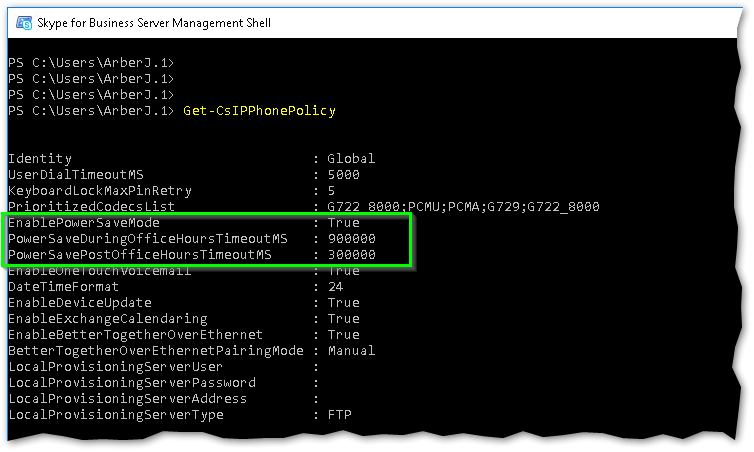
The fix was simple, Create a new IP Phone Policy with the EnablePowerSave flag set to false for the users that needed an always-on phone and assign it to the users as appropriate.
Reboot the phone and let it re-register. We can see that the feature is disabled and it’s picking it up correctly from the SIP server. Boom. Fixed.
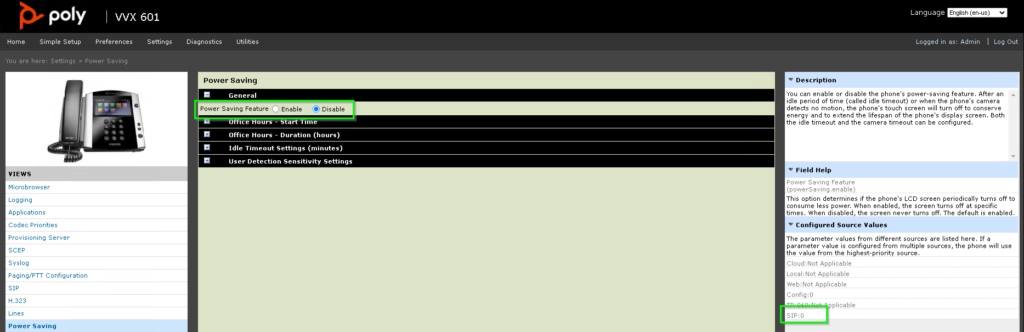
Now, excuse me. I have to go send some TimTams to Jeff for fixing something that was in the documentation 🙂
Revision history
30th June 2020: Post Published
1st July 2020: Typo correction thanks to Ricardo on Twitter.