Update: 17th June 2021, Got in touch with the Product Group and this has been restored.
Also thanks to Eric Marsi, it looks like the Skype4b 2015 resource kit has been restored as well.
Skype for Business Server 2019 and every version of Lync and Skype before it, had an optional set of Debugging Tools. These included a bunch of tools such as a ClsLogger, a centralized log enabler and retriever for Skype deployments. ClsScenatrioEditor which lets you enable and disable functions in a logging scenario.
The gem of these debugging tools has always been the venerable “Snooper.exe”. Which can take the huge log files generated by Lync and Skype for Business and boil them down to a human-readable format.
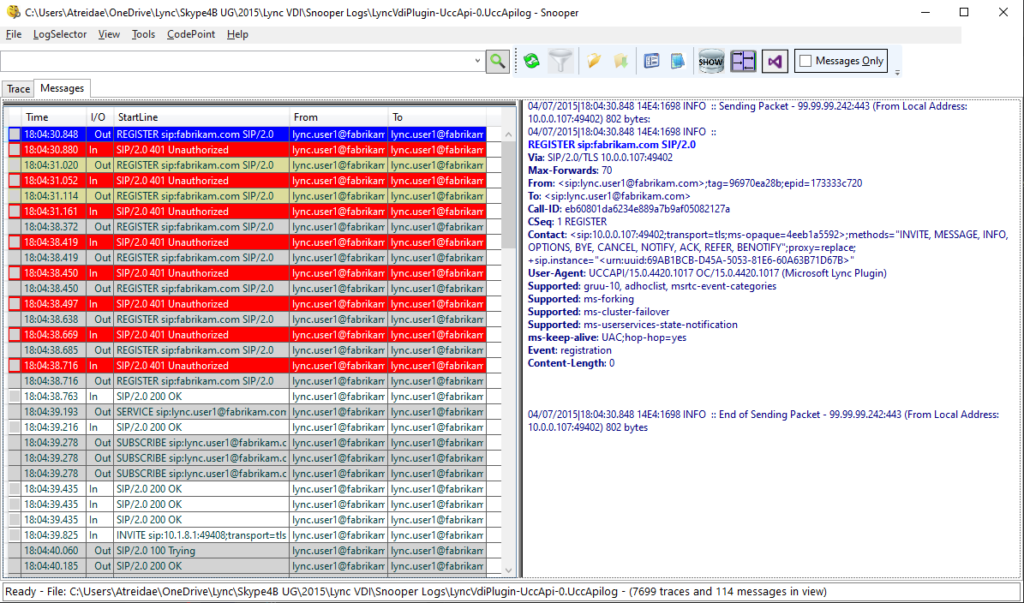
Ask any Lync or Skype engineer worth their salt, and they will tell you it’s the most powerful tool in their toolbox for getting to the root of any serious issue with a deployment.
Unfortunately, I had a long term mate Sean advise me today that the official download for the Debugging Tools, now leads to a 404 page on the Microsoft website.

This error probably wasn’t made with any malice, and likely some engineer accidentally removed it when removing the now-defunct Skype for Business Online Powershell Module.
However it leaves us in a bit of a pickle, if you don’t have a copy of the tools, you might be stuck.
There is hope (Download)
Luckily the same contact also had a backup copy that was newer than mine.
I’ve thrown it up over on the Tools Page along with my backup copies of the old Microsoft Connectivity Analyzer.
I’ve also reached out to the Product Group to see if this was a mistake
Until then, Thanks Sean.