Another one of my reviews that I’ve had in my OneNote for ages (12mths plus) and I’ve been meaning to get to. Grieg Sheridan has a great review over here.. With included Simpsons lego for scale. Go read that instead 😀
Embrava has now released a wireless model that offers 8 hours of runtime when set to dim light (which is still pretty bight) that should be worth a look
http://www.embrava.com/products/blynclight-wireless?variant=21982990660
Anyway, to the review
The BlyncLight Plus from Embrava is a welcome update to the standard Blynclight offering functionality previously only offered by the Kuando Busylight at 3 times the price.
It’s the simple features make the Blync Light a welcome addition to the office space.
Things like being able to manually set your status using the Blync app without changing your status in Lync/Skype4B, changing the colour or tones offered for each event is also a plus over Kuando’s offering
However where Kuando does shine is in the tools they include free as part of their driver to alter the behaviour of Lync/Skype4B itself. With call centre experience they understand that a user wants to automatically send a call to voicemail when they are on a call, rather than popping a toast and annoying the user. However Embrava have been improving their software in spades over the last 12 months and now offers a full gamut of features
Both the Blynclight Plus and the BusylightUC were tested in both a full client and a Lync VDI scenario.. as many call centres use VDI. These devices offer to solve a problem with most VDI installations in that thin clients with small or no speakers are sometimes unable to alert a user to a call when they are away from their desk.
For the price of a set of speakers, you can solve this issue with the added value of a visual presence indicator.
Both Vendors offer MSI packaged installers for quick rollout via Group Policy/SCCM to a ton of clients
Blynclight even offers a nice status cheat sheet for when you are running the units in your POC and you get the dreaded “What is that for” questions.. This is SUPER handy as I take my Blynclight with me to customer sites and use it as an indicator to try and stop the interruptions during a deployment and has I’m typically in headphone land it can be hard for other users to tell if I’m listening to music or actively on a call.
http://cdn.shopify.com/s/files/1/0244/8061/files/blync-awareness-sign.pdf?1013
I had notes on how the whole lot worked in a VDI environment, but with how everything in Skype4B VDI has changed over the last 12 months, I’m a little out of touch with the current setup. But the Embrava connect software addresses this now with a built in option to get data from the Skype4B server rather than having to redirect your USB devices to the VDI session.
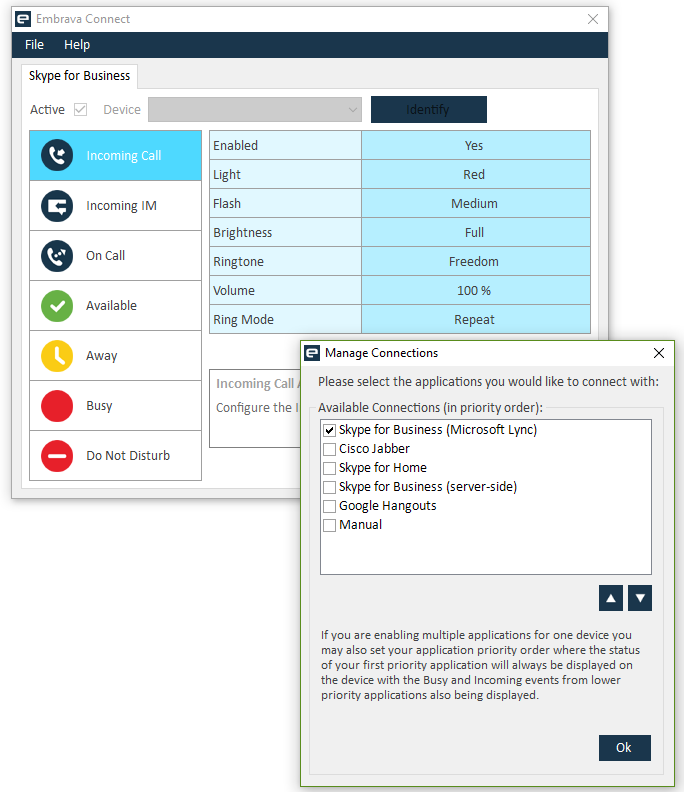
Anyway, Figured I’d post this that have it sitting around in my OneNote forever. Enjoy!